Upgrading PROS¶
Hey! I heard there was a new release of the PROS kernel– How do I upgrade my project?¶
Never fear, you’ve come to the right place.
Downloading the new version¶
The first step in this process is to acquire a physical copy of the kernel. Don’t worry, it’s easier than it sounds.
Note
Terminology:
From now on, this tutorial will specify keypress commands in the form
CTRL-SHIFT-P. On macOS, the
equivalent command is ⌘ + SHIFT + P, so for the rest of
this tutorial, assume that CTRL refers to ⌘ unless otherwise
specified.
- In Atom, type
CTRL+SHIFT+P, and then start typing ‘conductor’.
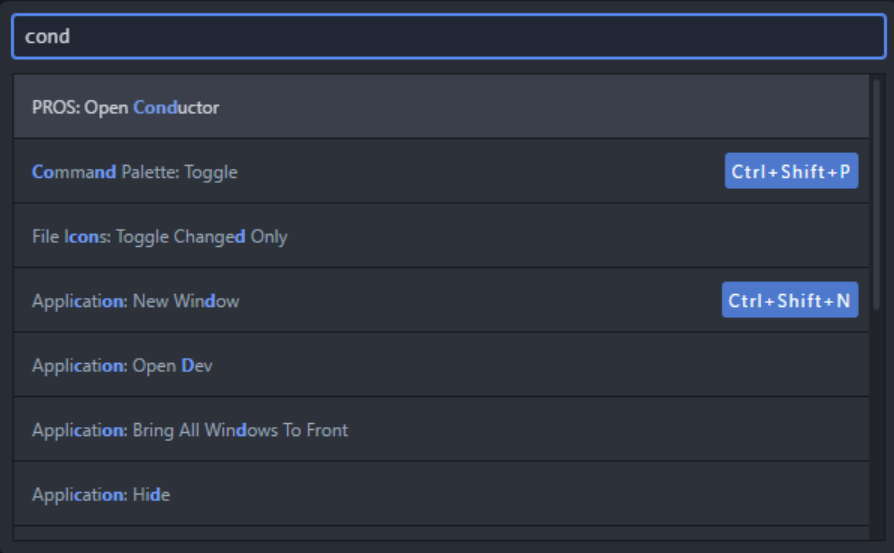
- A nice tab like this will appear:
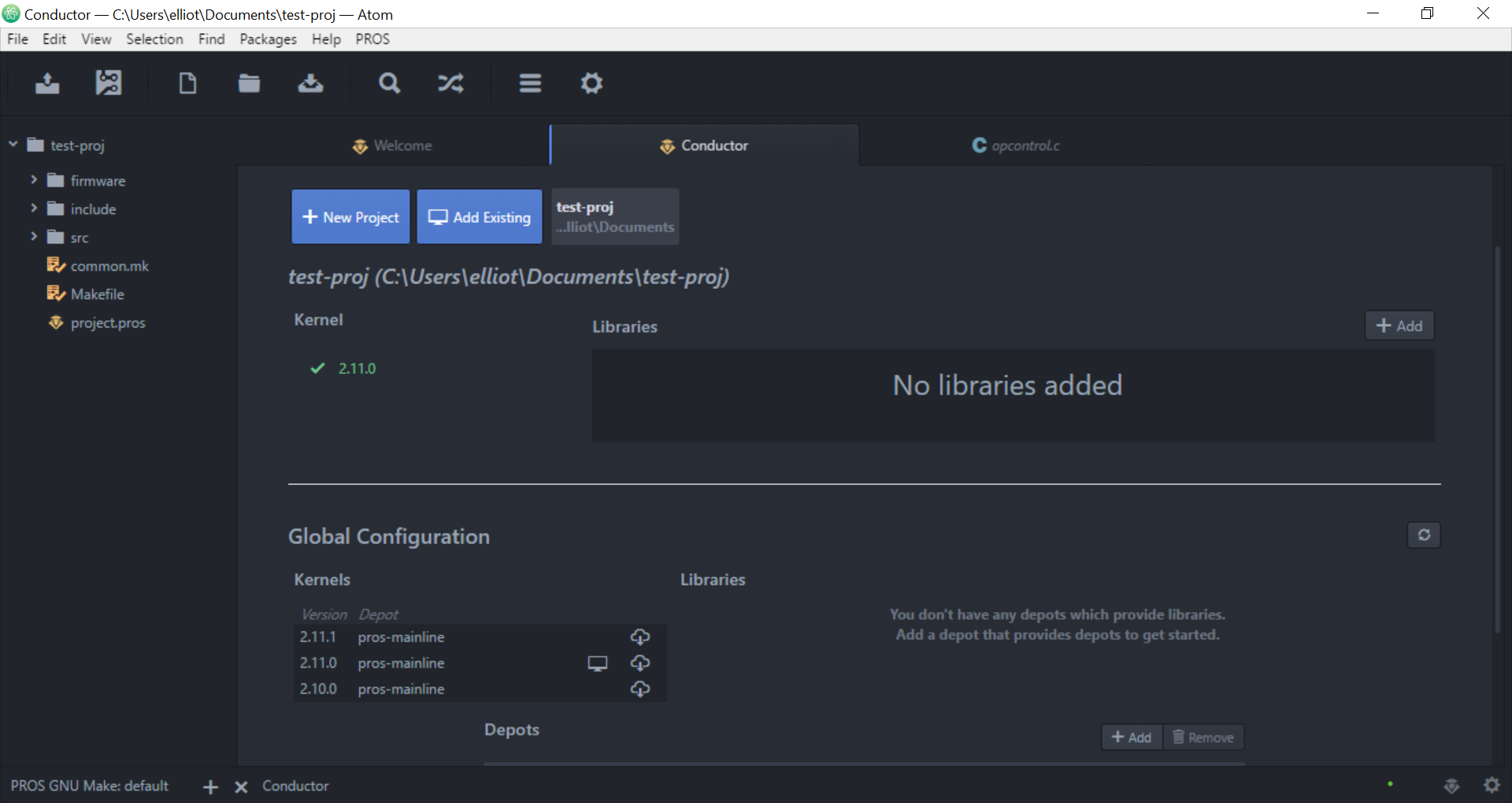
- In the ‘Global Configuration’ section, under ‘Kernels,’ there is a list:
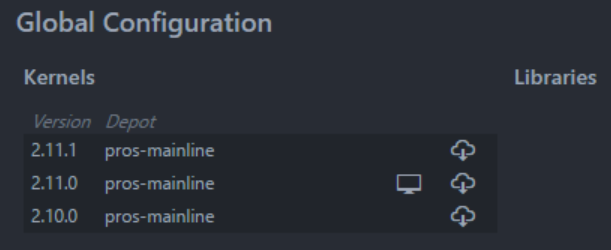
The latest version of the kernel appears at the top of the list, and the versions you have available to use have the small computer icon to the right of the version number.
- To download the latest version, click the small cloud icon on the far right of the version number.
- Once the download has completed, a green balloon will pop up informing you as such.
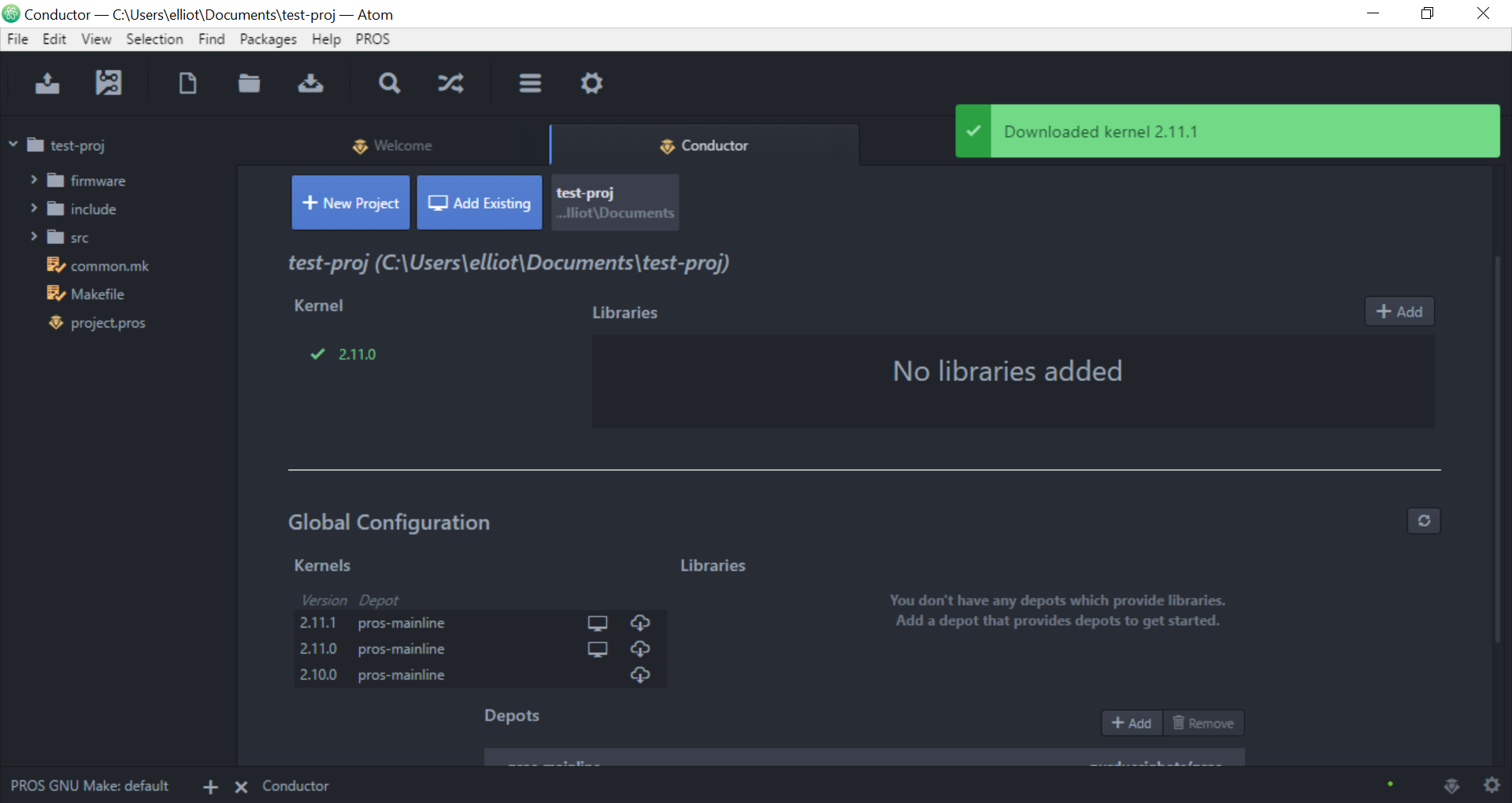
If you don’t have any old projects to upgrade, you’re done! New projects will be created, by default, with the latest version of the kernel you have locally.
But I have old projects that need to get upgraded!¶
Alright, here’s how:
- Up on the menu bar in Atom, select
PROS>Upgrade a PROS Project
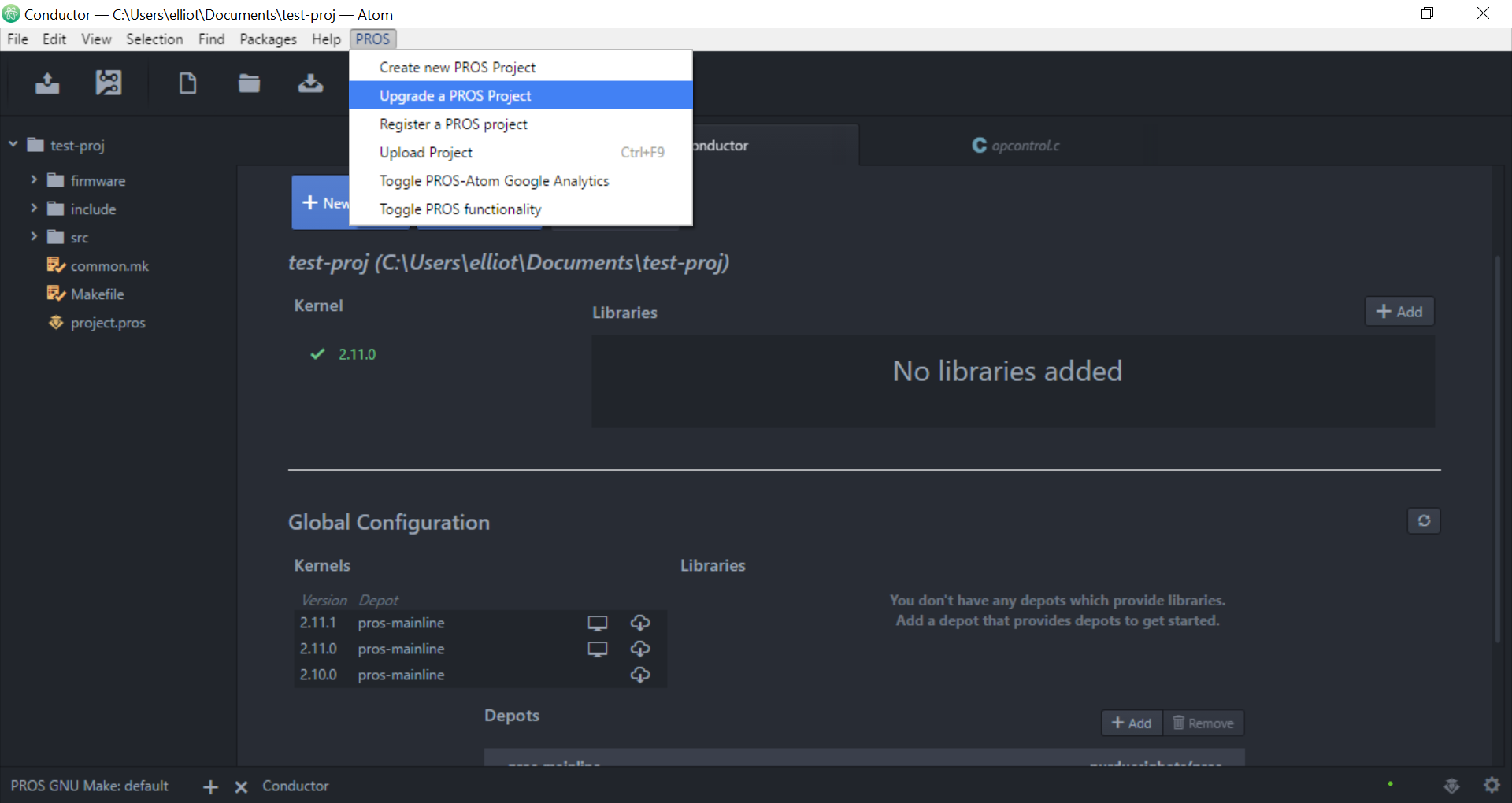
- A new dialog will appear, asking you to select the project folder and the kernel version:
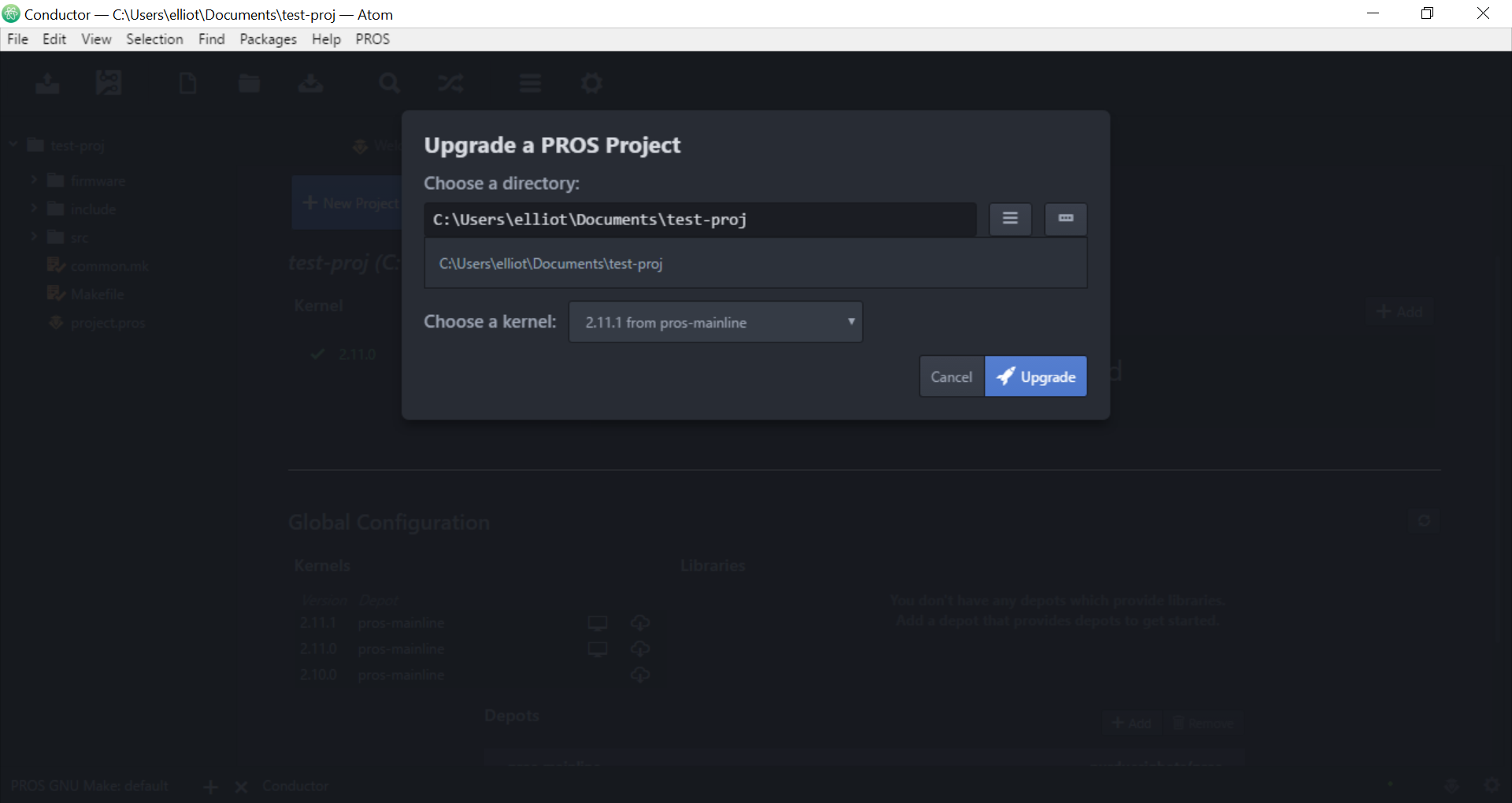
Note that choosing ‘Auto-select latest’ in the dropdown will do the same thing as manually selecting the latest version (as it is shown in the screenshot above).
- If it works, another green balloon will appear to let you know:
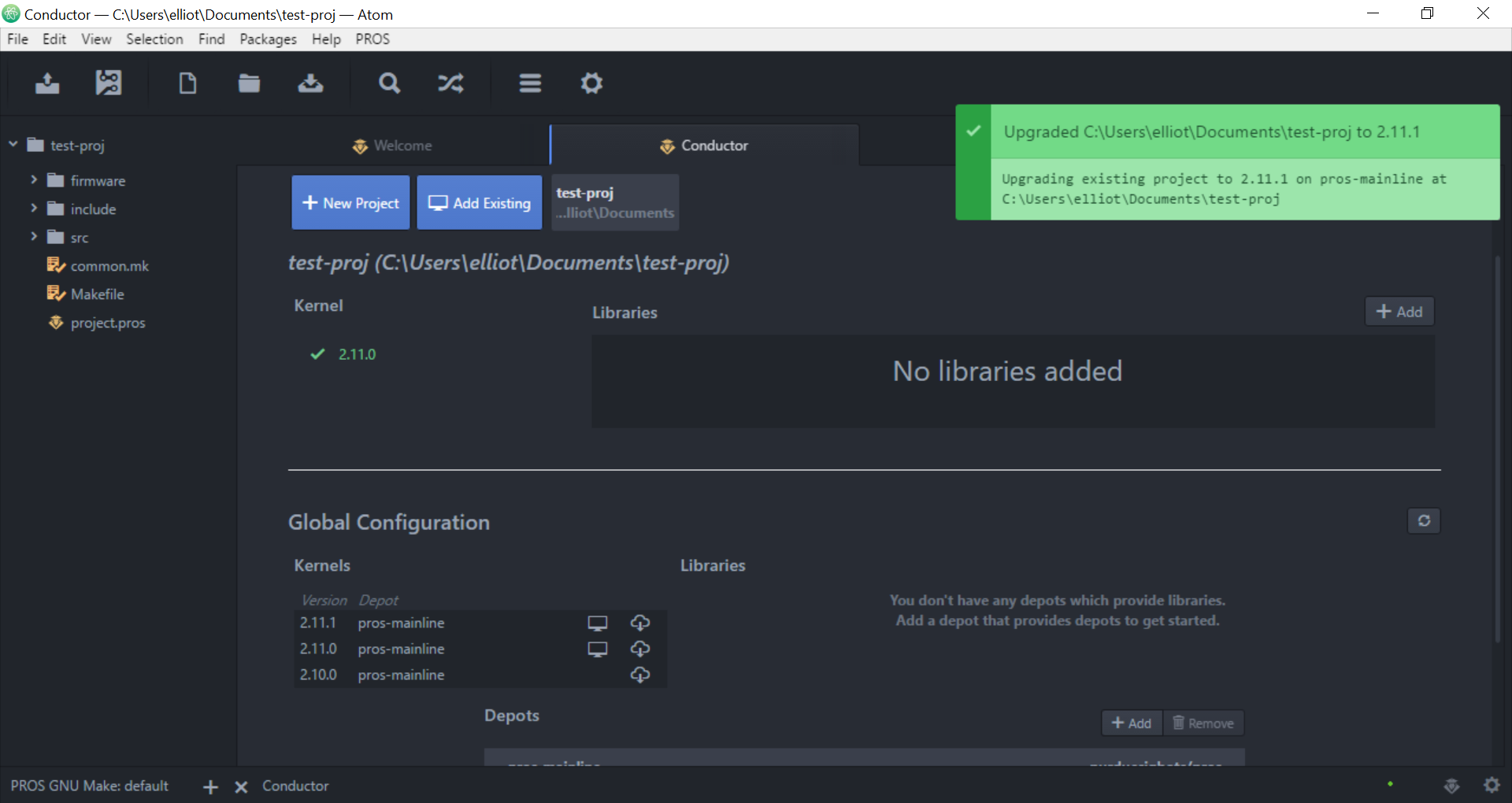
If the balloon is red, that means the conductor failed to upgrade the project successfully. In this case, follow any instructions in the balloon and try again.
What now?¶
You’re done– now go make something cool!