Debugging¶
Warning
This content is subject to change as the PROS CLI for V5 is created.
The PROS API provides functions like printf that allow your robot to output information to a connected serial console during operation.
Viewing printf output¶
To view a robot’s output, there are two officially supported methods:
Through the PROS CLI:
Running
pros terminalon the command line will open an output stream from a robot connected over a direct USB connection.From within Atom:
Click the button labeled “Open PROS Terminal”
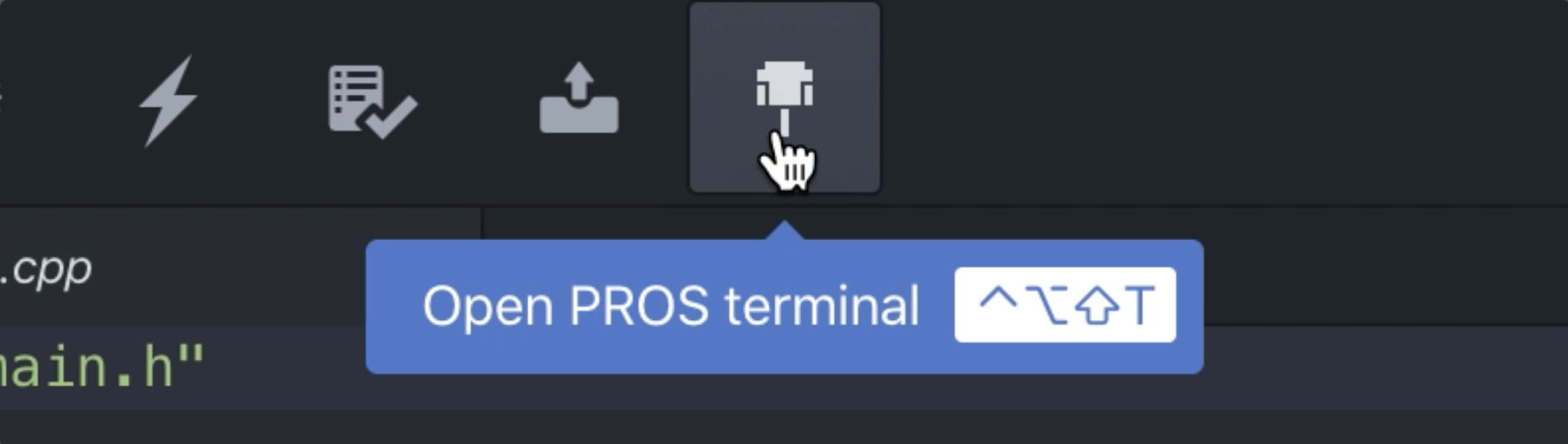
A terminal panel will open at the bottom of the screen containing the output of a connected robot.
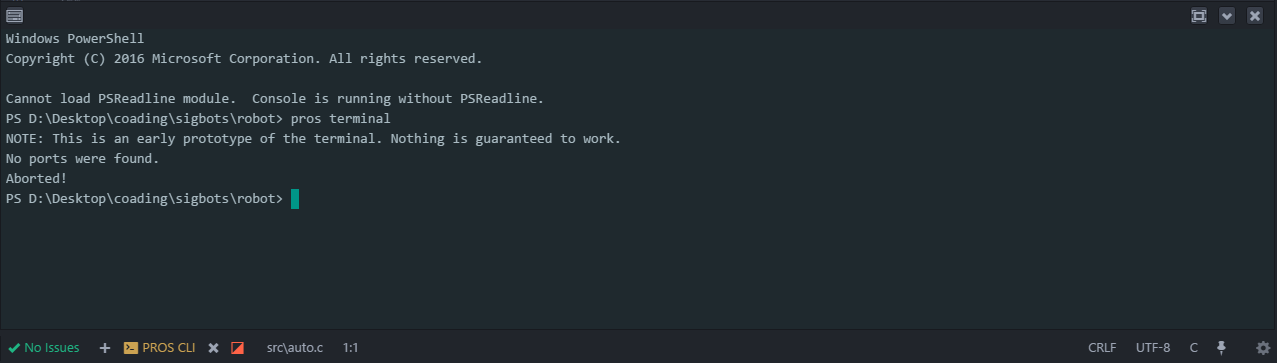
Further debug info with errno¶
errno is a global value that is set when any part of the PROS kernel encounters an error. The value of
errno is specific to each function, so check the function headers or the API docs
for possible values and their meaning. If you think you’re encountering an error in the kernel code, check the
value of errno to see what’s causing the issue.
Debugging in this manner is standard to other environments besides PROS. For further information on using
errno, see the following tutorial: https://www.tutorialspoint.com/cprogramming/c_error_handling.htm
JINX Graphical Debugger¶
JINX offers further debugging functionality over traditional debugging through print statements. For a full explanation of JINX’s abilities and its use, see JINX Graphical Debugger.